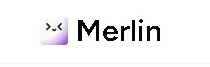At the crossroads of AI and user-friendly convenience, Merlin is a powerful all-in-one AI assistant that works as a Chrome extension and across devices. It gives you access to top models like GPT-4, Claude 3, Gemini, Mistral, and Llama 3, all in one place. You can use it to write, summarize, code, generate images, do research, and handle social media replies without jumping between tabs. It fits right into your workflow inside Gmail, YouTube, Google Search, and LinkedIn, so everything just flows.
Merlin is your helpful digital assistant condensing lengthy blogs or composing that crucial email response.
- Create captivating social media content – Get posts and replies from AI on Twitter and LinkedIn. Let Merlin do the talking, and watch what happens.
- Summarize long videos or wordy blogs into bite-sized chunks – Merlin can summarize YouTube videos and blogs in seconds, without lengthy prompts. Get the gist of any clip without watching the entire video
- On-Demand Assistant: With a simple Cmd+M (or Ctrl+M for Windows users), you can command Merlin’s attention at any time. Adaptability and quick response make it a reliable digital buddy.
- The ChatGPT Guru: Get ChatGPT’s help with Google queries without logging in. Your answers are right there on the Google response page, so you don’t have to click around. Merlin integrates ChatGPT with Google searches.
- Email Expert: Write your prompt or use Merlin’s templates, and you’ve got an effective email response or fresh email, crafted with AI proficiency, at your disposal.
- The Social Media Maestro: Want an AI writer for Twitter and LinkedIn engagement? Put a dose of AI wizardry into your social media posts with Merlin’s prompts.
Frequently Asked Questions
What are the main features of Merlin AI?
Merlin AI integrates advanced AI models directly into your browser, offering features such as:
- AI Chat on Any Website: Interact with over 20 AI models like GPT-4 and Claude-3 wherever you browse.
- Content Summarization: Quickly summarize YouTube videos, articles, blogs, PDFs, and PowerPoint presentations.
- Enhanced Search Results: Receive AI-generated responses alongside your search engine queries.
- Productivity Tools: Write and edit emails in Gmail, interpret code snippets, and generate AI images.
- Social Media Assistance: Create posts and replies on LinkedIn and Twitter, and turn YouTube videos into tweets.
How does Merlin work?
Merlin AI is both a Chrome extension and a web app that enables AI functionality in every website you access. Once added, it opens with a simple keyboard shortcut: `Ctrl + M` for Windows users and `Cmd + M` for Mac users. This opens up an interface in which one may interact with models, get summaries, and other functionality crafted exactly for the site you’re currently on.
What are the benefits of using Merlin AI?
Merlin AI streamlines your online tasks by integrating AI functionalities into your daily browsing. Benefits include:
- Efficiency: Generate content, summaries, and responses without switching apps or platforms.
- Versatility: Access a range of AI models suitable for different tasks and industries.
- User-Friendly Interface: Simple activation and intuitive design make it accessible to all users.
- Cost Savings: Utilize multiple AI tools under one account, reducing the need for separate subscriptions.
Is Merlin AI suitable for beginners?
Merlin AI is intended for any and all levels of experience. It boasts a very intuitive user interface that is perfect for beginners to get up and going but offers advanced features where professionals can use it in more advanced projects.
What industries can benefit most from using Merlin AI?
A variety of industries can leverage Merlin AI, including:
- Entrepreneurs: For business modeling and analyzing legal documents.
- Researchers and Educators: For generating papers, literature reviews, and educational materials.
- Marketers and Copywriters: For creating content outlines, marketing copies, and social media posts.
- Developers and Analysts: For coding assistance, debugging, and data analysis.
- Customer Support: For crafting responses and summarizing customer queries.
How much does it cost? Are there any subscription plans or discounts available?
Merlin AI offers a free plan with 102 daily queries. Paid plans start at $19 per month when billed annually, providing higher usage limits and additional features. Team plans are also available for groups of five or more users.
How secure is it? What measures are in place to protect my data?
Merlin AI follows the security protocols at par with the industry standards-compliance to SOC 2, GDPR, ISO standards. Your data is safe in that respect.
Does Merlin AI support multiple languages or internationalization?
Absolutely. Merlin AI supports translation into over 25 languages, making it a versatile tool for users around the globe.
What are the limitations or known issues of the tool?
While Merlin AI offers extensive features, free users are limited to 102 queries per day. Advanced models like GPT-4 consume more queries per use. Also, as with any AI tool, responses are based on the data available up to the model’s last update and may not reflect the most recent information.
How can I get started with Merlin AI? Are there tutorials or onboarding assistance available?
To begin, install the Merlin AI extension from the Chrome Web Store. After installation, you can activate it using Ctrl + M or Cmd + M. The extension includes an onboarding guide, and additional resources are available on the Merlin AI website to help you navigate its features.
Are there any integrations?
Yes, Merlin AI currently integrates with platforms such as Gmail, LinkedIn, Twitter, and YouTube. Multiple search engines are also supported, including Google, Bing, and DuckDuckGo, providing AI functionalities specific to each platform.
How does Merlin compare to other similar tools on the market?
Merlin AI stands out by consolidating multiple AI models and tools into one accessible platform. Unlike some tools that require separate accounts for different AI models, Merlin AI provides access to top models like GPT-4, Claude, and others under a single account, enhancing convenience and efficiency.