Instantly turn any documents & ideas into any diagram by AI
Fluig AI empowers you to transfer any docs or creative ideas into clear, professional diagrams in seconds – easily converting between diagram formats in one click!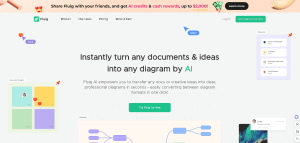

Instantly turn any documents & ideas into any diagram by AI
Fluig AI empowers you to transfer any docs or creative ideas into clear, professional diagrams in seconds – easily converting between diagram formats in one click!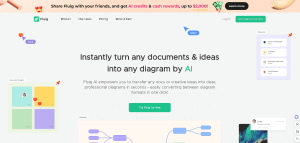

WriteText.ai for Shopify WriteText.ai is an AI-powered app specifically designed for Shopify, streamlining the creation of product descriptions and other SEO text. This tool integrates directly into Shopify, making it easy for you to generate both individual product descriptions and bulk content efficiently. WriteText.ai excels at crafting programmatically SEO-friendly content, including meta titles, meta descriptions, product descriptions, Open Graph texts, and image alt texts, all within the Shopify platform.
WriteText.ai Single
This mode allows users to fine-tune content generation for individual products. You can select tone, style, target market, and perform detailed keyword analysis directly in Shopify before generating text. This feature ensures consistency in tone and style and includes relevant keywords to enhance SEO. After generating text, users can review and adjust the content to meet specific audience needs before publishing.
WriteText.ai Bulk
When dealing with multiple products, WriteText.ai Bulk mode enables you to select multiple items and generate consistent text for them all in one go. While this mode does not support detailed keyword analysis or individual product attribute selection due to its batch processing nature, it still allows setting a uniform tone, style, and product attributes across all chosen products. This feature is ideal for quickly generating large volumes of product descriptions.
Features
– Direct Shopify Integration: Content is directly generated and published within Shopify, removing the need for manual import/export or copy-pasting.
– Unlimited Ecommerce Sites and Users: WriteText.ai supports multiple Shopify, Magento, and WooCommerce stores and user accounts on a single subscription without extra charges.
– Keyword and Semantic Analysis: Facilitates enhanced SEO through detailed keyword research directly within Shopify.
– Customizable Content: Allows users to set specific tones, styles, and audience targets, and use a reference product for consistent descriptions across products.
– Multilingual Support: Enables content generation in various languages including English, Danish, German, Dutch, Norwegian, Swedish, French, Italian, Spanish, Catalan, and Portuguese, automatically adapting to your site’s language settings.
– Chrome Extension for Workflow Enhancement: Streamlines content management on product pages with functionalities for tagging which aid in fact-checking or rewriting.
– Bulk Transfer and Publishing: Efficiently transfers and publishes content for multiple products, optimizing the workflow for large-scale updates.
– Image Analysis for Contextual Texts: Employs advanced AI to analyze product images for crafting more accurate and engaging descriptions.
– Content Review History Log: Maintains records of all content edits and reviews, supporting collaboration and accountability.
WriteText.ai for Shopify seamless integration simplifies the user experience by eliminating the need for extra third-party tools or complex installations. It is an indispensable tool for Shopify store owners aiming to automate and optimize their content creation process.
#WriteYourTextWithAI
Disclaimer: WriteText.ai is an independent tool developed to work with Shopify and is not affiliated with or endorsed by Shopify.
Tags / Keywords / Hashtags: Shopify, artificial Intelligence, Content Writing
Introducing the “Humanize AI Text Tool,” your ultimate solution for elevating the authenticity of digital content. Designed to seamlessly transform AI-generated text into narratives that are indistinguishable from human-written prose, this tool is a game-changer for content creators, marketers, and professionals. With Humanize AI Text Tool, bypass the scrutiny of leading AI detectors like OpenAI, GPTZero, CrossPlag, ContentAtScale, Sapling, CopyLeaks, ZeroGPT, and Turnitin, ensuring your content retains a genuine human touch and remains undetected.
This innovative tool not only enhances the human-likeness of your writing but also offers various modes to cater to diverse content needs, including Standard, Shorten, Expand, Simplify, and Improve Writing. Whether you’re looking to refine grammar, syntax, and style or tailor your text to meet specific tone, length, and complexity requirements, Humanize AI Text Tool has got you covered.
Its advanced features include Content Shaping for tailored text, Multilingual Mastery for global accessibility, Readability Boost to engage a broader audience, and a Writing Assistant for fine-tuning your content. Additionally, the Human Score feature provides real-time feedback on the human-likeness of your content, and Flexible Export options allow you to export your polished content in various formats suitable for your publishing needs.
Top Features:
The Humanize AI Text Tool is designed to refine AI-generated text to make it seem as if it were written by a human, making content more engaging and relatable.
To humanize your AI-generated text, simply upload or type it into the Humanize platform, and let the tool process it into a format that resonates with human readers.
Humanize AI Text Tool helps your content bypass various AI detectors, such as OpenAI, GPTZero, CrossPlag, and others, ensuring it retains a natural feel.
HumanizePro provides features like Content Shaping, Multilingual Mastery, and a Writing Assistant to enhance the quality and appeal of your content.
Yes, HumanizePro is equipped with a multilingual feature that supports content creation in multiple languages, expanding its appeal to a global audience.
Peppertype Ai You can produce high-quality material more quickly using Peppertype.ai. A virtual content assistant.
Peppertype.ai’s cutting-edge AI technology can quickly produce material for you, giving you more time to concentrate on other elements of your business. Stop wasting hours on email writing and revision. By automating the time-consuming process of producing large volumes of content for blogs, whitepapers, and other purposes, you can save hours. Create keyword-rich SEO blogs and meta descriptions to help you rank at the top of Google searches. Peppertype.ai is a tool to take into consideration if you want to speed up your content production process and save time.
Discover the innovative world of Buni AI, your go-to platform for generating AI-powered content with ease. Whether you’re starting a new venture or aiming to scale existing operations, Buni AI provides you with the tools to generate text, images, code, chatbots, and more—streamlining your creative process and empowering you to make money quickly. With Buni AI, creativity knows no bounds! From custom templates to multilingual capabilities, this all-in-one platform adapts to your unique requirements. Understand your audience better with an advanced dashboard that offers valuable insights and analytics. Handle transactions securely through integrated payment gateways, and manage customer interactions effectively with a dedicated support platform. The future of AI content generation is here with Buni AI, where high-quality outcomes are immediate and effortless.
Top Features:
Buni AI is an all-in-one platform for generating various types of AI-powered content such as text, images, code, and chatbot interactions.
To access the Beta version of Buni AI, you need to sign up for Beta Access V1.0 on the TryBuni website.
Yes, Buni AI provides custom template capabilities allowing for a multitude of personalized prompts for different requirements.
Buni AI supports multiple languages, enabling the generation and understanding of content in different linguistic contexts.
Buni AI includes a support platform where users can access and manage their support tickets directly from the dashboard.

The “Humanize AI Text” tool by AISEO is designed to transform AI-generated text into more engaging, human-like content. It aims to enhance the relatability and authenticity of machine-generated text, making it resonate better with audiences. The tool offers several modes like Standard, Shorten, Expand, Simplify, and Improve Writing, allowing users to tailor their content to specific needs. It’s particularly useful for creating content that feels genuine and is more likely to connect with human readers, addressing the common issue of AI content often sounding robotic or impersonal.
Top Features:
FAQs:
AISEO Bypass AI Tool transforms AI-generated text by adding a human touch to increase the content quality and authenticity, making it seem more naturally written.
Yes, basic features of the tool can be used for free online without any charges.
You can enter the code ‘SUPERAI20’ at checkout to receive a 20% discount on the PRO version of the tool. This offer expires in one week.
The key customization options include choosing the output length (SHORT, MEDIUM, LONG) and setting the creativity level (scale from 0 to 10).
Advanced and specialized features are unlocked in the PRO version of the tool, which you can obtain at a discounted price with a promotional code.