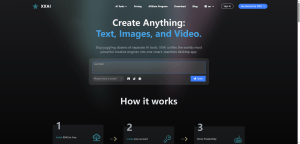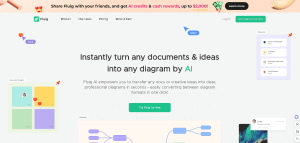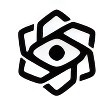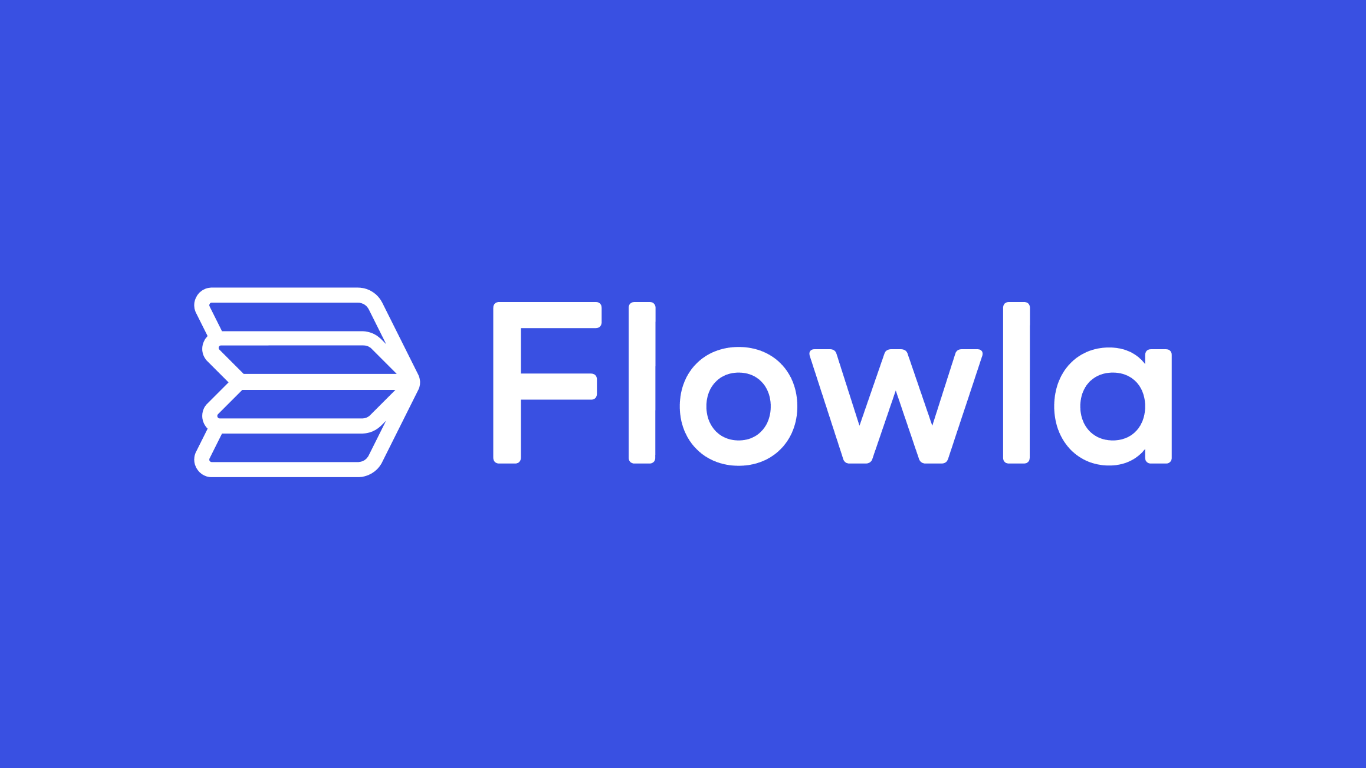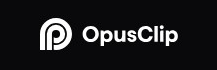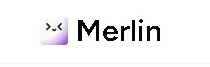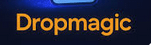Style 3D is a cutting-edge AI-powered digital solution for the global fashion industry, providing an all-in-one 3D platform that integrates design, pattern making, collaboration, and visualization.
By leveraging advanced AI algorithms combined with physics-based simulation technology, Style 3D delivers hyper-realistic fabric textures and garment structures, enabling designers to rapidly prototype, iterate, and validate their creative concepts with unprecedented accuracy. The platform facilitates seamless multi-role collaboration, connecting brands, designers, pattern makers, and supply chains in a unified digital ecosystem.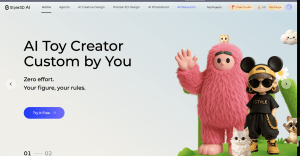
Committed to sustainability, Style 3D uses AI to optimize the product development workflow, significantly reducing physical sampling, lowering costs, and minimizing carbon footprints. Our technology accelerates the fashion industry’s digital transformation, turning inspiration into production faster, smarter, and greener.
Get Featured
Increase your income and traffic!
Featured Tool
Lovart’s AI Actor Generator revolutionizes digital content creation by enabling users to create realistic AI actors that speak and perform naturally. Our advanced AI avatar creator allows you to generate virtual actors with lifelike expressions, natural voice synthesis, and engaging performances perfect for video content, marketing campaigns, and social media.
Key features include :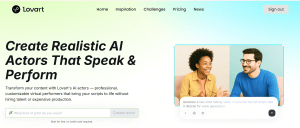
Realistic AI character creation with customizable appearances
Natural voice generation and lip-sync technology
Performance animations and gesture controls
Easy-to-use interface for quick AI actor generation
Export options for various video formats and platforms
Whether you’re a content creator, marketer, or business owner, our AI actor maker streamlines the process of creating talking AI avatars without the need for expensive video production. Transform your digital storytelling with professional-quality virtual actors that engage audiences and deliver your message effectively.
Perfect for explainer videos, product demonstrations, social media content, e-learning materials, and marketing presentations. Start creating your digital actors today with Lovart’s innovative AI technology.
EasyCodeFinder is a next-generation coupon finder powered by artificial intelligence. Instead of just listing static codes, our smart system actively searches the entire web in real-time. It scans major coupon sites, search engines like Google, and even social media feeds to find the most current and valuable deals available for thousands of stores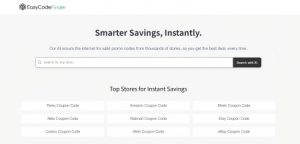
An AI text humanizer transforms AI-generated content into natural, human-like text. It adds flow, uses conversational phrasing, and avoids robotic language. Our humanization tool helps create engaging and authentic-sounding material for various content needs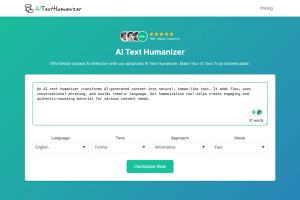
AI Filters: Turn photos into trending cartoons easily and instantly, including popular Ghibli Studio and Disney-inspired styles
AI Image Generator: Create custom images from text prompts with various artistic themes
Multiple Art Styles: Choose from anime, cartoon, illustration, and trending artistic effects
Need to get rid of watermarks from a video? AI Ease Video Watermark Remover makes it super simple. Just upload your video, and the AI does the rest—no editing skills needed. It removes logos, text, and watermarks without messing up your video quality.
This tool is perfect for content creators, influencers, and small biz owners who use TikTok, Instagram, or YouTube. If you’ve ever downloaded a video and wanted to clean it up, AI Ease is your new go-to. It works fast, looks sharp, and keeps everything crystal clear.
What makes it stand out is how smart the AI is. It doesn’t just blur stuff—it actually finds the watermark layer in every video frame and removes it. Even tricky full-screen logos or semi-transparent watermarks are no big deal.
You can even split your video into clips and clean up just the parts you need. Plus, the edges around the removed watermark stay smooth, so you don’t get weird blurry spots. That makes the final video look way more pro.
AI Ease works with all the usual formats like MP4 and MOV. So no matter what you’re working with, it’s probably gonna be fine. And because it’s online, there’s nothing to download or install.
The tool is also super beginner-friendly. You don’t need to mess with complex settings. Just upload, click, and let the AI do the magic.
If you want fast, clean results with zero stress, give AI Ease a try. It’s a solid pick for anyone who wants watermark-free videos without wasting time.
Top Features: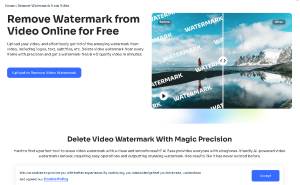
- AI-Powered Watermark Removal: The tool uses advanced AI technology to detect and remove watermarks from videos, ensuring a clean and professional result.
- Precision Control: Users can split their videos into clips to precisely mark and remove different watermarked areas, giving them full control over the editing process.
- High-Definition Output: The tool maintains the original video resolution, allowing users to export their videos in HD quality without losing clarity.
- User-Friendly Interface: The simple drag-and-drop feature makes it easy for anyone to upload and edit their videos, regardless of their technical skills.
- Support for Multiple Formats: AI Ease supports popular video formats like MP4 and MOV, making it versatile for various user needs.
FAQs:
1) Can I use the video watermark remover for free?
Yes, you can have some free trials to preview the watermark removal effect when using AI Ease’s online AI video watermark remover.
2) What video formats are supported?
Our video watermark remover supports MP4 and MOV formats.
3) What is the video export resolution?
Our tool keeps your original video resolution when exporting. If you want to get HD visual effect, you can try our online video enhancer to increase video clarity and quality.
4) How long does it take to remove watermark from video?
It depends on the length of your uploaded video.
5) Is there a limit to the number of videos I can process?
The content does not specify any limits on the number of videos you can process.
6) Can I remove watermarks from videos on social media?
Yes, you can use AI Ease to remove logos from TikTok videos, Instagram reels, and YouTube shorts.
7) What should I do if I have more questions?
You can email service@aiease.ai, and we’ll be happy to help you.
The AI Coloring Pages Generator is a powerful tool that allows users to transform any photo or idea into printable coloring pages in just seconds. By leveraging advanced AI technology, it provides a seamless experience for users looking to create unique coloring pages tailored to their preferences. The core functionality revolves around the ability to upload images or describe ideas, which the AI then converts into high-quality designs ready for printing. This makes it an ideal solution for anyone seeking creative outlets, whether for personal enjoyment or educational purposes.
The target audience for this tool spans a wide range, including children, parents, educators, and even mental health professionals. Kids can enjoy simple designs, while adults can explore intricate patterns for stress relief. The platform caters to various interests, from popular cartoon characters to seasonal themes, ensuring that there is something for everyone. This inclusivity enhances its appeal, making it a go-to resource for families and educators alike.
One of the unique value propositions of the AI Coloring Pages Generator is its ability to provide unlimited options based on user input. Unlike traditional coloring books, which are limited to pre-determined designs, this tool allows users to create personalized pages that reflect their individual tastes and ideas. This flexibility sets it apart from other coloring resources, as it encourages creativity and self-expression.
Key differentiators include the instant download feature, which allows users to access their custom pages immediately after creation. Additionally, the platform is completely free to use, with no credit card required, making it accessible to everyone. The high-quality PDF format ensures that the coloring pages are suitable for printing, providing a professional finish that enhances the overall user experience.
In terms of technical implementation, the AI Coloring Pages Generator utilizes sophisticated algorithms to interpret user inputs and generate designs. This technology not only streamlines the creation process but also ensures that the resulting pages are visually appealing and suitable for various age groups. The platform’s user-friendly interface further simplifies the process, allowing users to navigate effortlessly from idea to finished product.
Top Features: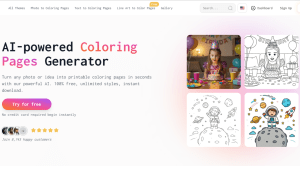
- Upload any image or describe your idea to create custom coloring pages instantly. This feature allows for personalized designs that cater to individual preferences.
- Choose from a variety of coloring styles, ranging from simple outlines for kids to intricate patterns for adults. This ensures that users of all ages can find something suitable for their skill level.
- Download high-quality PDF files of your coloring pages for easy printing. This feature makes it convenient for users to access their designs immediately and use them at home or in classrooms.
- Explore a vast library of popular coloring pages organized by themes, such as animals, holidays, and cartoons. This helps users quickly find designs that interest them and enhances their coloring experience.
- Join a community of creatives who share their experiences and ideas. This feature fosters a sense of belonging and encourages users to engage with others who enjoy coloring.
FAQs:
1) What are AI-generated coloring pages?
AI-generated coloring pages are designs created by artificial intelligence based on user-uploaded images or descriptions. They can be printed and colored by anyone.
2) Are all coloring pages free to print and download?
Yes, all coloring pages on the platform are free to print and download, making it accessible for everyone.
3) How do I print or download a coloring page?
To print or download a coloring page, simply select your desired design and click the download button. The page will be saved as a high-quality PDF.
4) Who can use these coloring pages? Are they safe for children?
Anyone can use these coloring pages, and they are designed to be safe for children. The platform offers a variety of designs suitable for all ages.
5) Can I use these pages for school or classroom activities?
Yes, these coloring pages can be used for school or classroom activities. They are great for educational purposes and creative projects.
6) How often are new coloring pages added?
New coloring pages are added regularly to keep the content fresh and engaging for users.
7) Can I share my coloring pages with others?
Yes, you can share your coloring pages with friends and family, encouraging them to join in on the fun.
Tired of chasing emails, switching tools, and dealing with messy handoffs? Flowla gives you one smart place to manage it all. It’s a digital sales room with built-in AI that helps sellers and buyers work better together from first call to renewal.
Flowla brings your sales tools into one simple workspace. It connects with your CRM, email, Slack, call notes, and more. So you can stay in control while your deals move faster and smoother.
With Flowla, you can send your buyers a clean, branded link that includes everything they need. It holds mutual action plans, documents, chats, and more in one neat place. No more lost info or confusing threads.
Sales and customer success teams can create custom flows and track every step of the journey. Flowla’s AI helps build these flows faster, and it works great with tools like HubSpot, Salesforce, and Slack.
It also saves teams hours of work. You don’t need to do as many follow-ups or worry about tasks falling through the cracks. Everything is organized and updated in real time.
Flowla’s built-in revenue intelligence gives you smart insights. You’ll know which deals are hot and where to focus. Plus, signing documents is easy with built-in e-signature tools.
You can even explore a sample Flowla workspace to see it in action. It’s a smooth ride from outreach to onboarding and it helps you win more deals with less stress.
Top Features: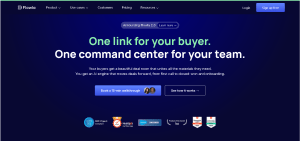
- Custom Branded Journeys: Tailor the sales and customer success journey with custom branding that resonates with your prospects.
- Mutual Action Plans: Enhance client collaboration with straightforward mutual action plans.
- Content Management: Centralize all sales and marketing content in one accessible content library.
- Revenue Intelligence: Gain deep insights into deals to drive better sales performance.
- E-Signature: Streamline the deal-closing process by collecting signatures directly within the sales flow.
FAQs:
1) What is Flowla?
Flowla is a platform that creates personalized buyer journeys from outreach to onboarding, helping sales and customer success teams impress prospects and build consensus among stakeholders.
2) What are the key features of Flowla?
Digital Sales Rooms, Mutual Action Plans, Content Management, Revenue Intelligence, E-signature collection, and Flowla AI.
3) How can I see what Flowla has to offer?
You can visit the sample workspace provided on Flowla’s website to see a real-life flow and experience the platform’s features.
4) What integrations does Flowla support?
HubSpot, Salesforce, and Slack are some of the integrations available with Flowla, allowing you to keep data flowing across your tech stack.
5) Is there a free trial or demo available for Flowla?
The initial offering includes your first 5 flows for free, with no need for a credit card or commitments.
Winglytics is a B2B SaaS platform designed to help brands optimize their visibility in AI-driven search environments. It focuses on enabling businesses to be discovered in AI tools like ChatGPT, Perplexity, Claude, and Gemini. The platform is particularly beneficial for startups, indie makers, and marketers who want to enhance their online presence in the evolving landscape of AI search. By providing insights into how AI perceives their content, Winglytics empowers users to improve their rankings and drive more traffic to their websites.
The core functionality of Winglytics revolves around tracking prompt rankings and providing actionable recommendations to boost AI discoverability. Users can see real analytics that demonstrate how their traffic from AI platforms has grown, allowing them to understand the impact of their optimization efforts. The platform offers a comprehensive AI Discovery Score, which rates how well a site is represented in AI tools, helping users identify areas for improvement.
Winglytics stands out due to its unique value proposition of optimizing content specifically for AI tools, which operate differently than traditional search engines like Google. This differentiation is crucial as it allows businesses to adapt their strategies to meet the needs of AI-driven searches. The platform also provides detailed insights into content quality, AI relevance, and citation frequency, enabling users to track their performance across various AI platforms.
Key differentiators include the ability to receive specific recommendations for structured data and AI-friendly content formats, which are essential for improving visibility in AI searches. Additionally, Winglytics offers a timeline graph to track AI discovery trends over time, giving users a clear view of their optimization journey. This comprehensive approach ensures that businesses can effectively navigate the complexities of AI search and maximize their online presence.
In terms of technical implementation, Winglytics utilizes advanced analytics to monitor AI mentions, indexed pages, and content performance across different platforms. This data-driven approach allows users to make informed decisions about their content strategies and optimize their digital presence for the AI era. Overall, Winglytics is a powerful tool for anyone looking to enhance their discoverability in the rapidly changing landscape of AI-driven search.
Top Features: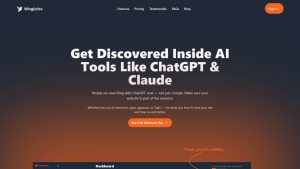
- AI Discovery Score: This score helps users understand how well their site is represented in AI tools, guiding them to improve their visibility.
- Actionable Recommendations: Winglytics provides specific suggestions to enhance AI discoverability, such as optimizing structured data and content formats.
- Traffic Analytics: Users can track their AI traffic growth, seeing how many sessions come from platforms like ChatGPT and Perplexity.
- Content Performance Insights: The platform offers detailed metrics on content quality and citation frequency, helping users understand what works best in AI searches.
- Trend Tracking: Winglytics allows users to monitor their AI discovery evolution over time, showing the impact of their optimization efforts.
FAQs:
1) What is Winglytics?
Winglytics is a B2B SaaS platform that helps businesses optimize their visibility in AI tools like ChatGPT and Perplexity.
2) Who can benefit from using Winglytics?
Startups, indie makers, marketers, eCommerce stores, app founders, and agencies can all benefit from Winglytics.
3) How does Winglytics improve AI discoverability?
Winglytics provides actionable recommendations and insights to help users optimize their content for AI tools.
4) What kind of analytics does Winglytics offer?
Winglytics offers analytics on AI traffic growth, content performance, and how often content is cited in AI tools.
5) How long does it take to see results with Winglytics?
Many users see improvements in AI discovery within 2 to 4 weeks after implementing the optimization tips.
6) What platforms does Winglytics support?
Winglytics supports AI tools like ChatGPT, Claude, Gemini, and Perplexity.
7) Is Winglytics easy to use?
Yes, Winglytics is designed to be user-friendly, providing clear insights and recommendations for optimizing content.
Say goodbye to email overwhelm. Forage is your quiet little Gmail assistant that helps you take control of your inbox without lifting a finger. It works behind the scenes—sorting out the junk, pulling out what actually matters, and transforming your chaotic inbox into something you can actually use.
Setup? Super-fast. No downloads, no learning curve. Just plug it into Gmail and you’re good to go. It starts cleaning up instantly highlighting important emails and pushing distractions aside.
Here’s the magic: Each day, Forage sends you a simple summary of all the promos, newsletters, and updates it filtered out. You still get the info, but without the clutter. And if you’re drowning in stuff you didn’t sign up for? One-click unsubscribe takes care of that.
Got multiple email accounts? Link them all. Whether it’s work, personal, or your side hustle, you’ll get a separate daily summary for each inbox. No more switching back and forth or missing important messages.
Why People Love Forage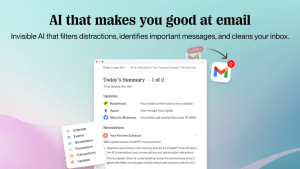
- Smart, silent filtering – The invisible AI cleans up distractions and brings key messages to the top.
- Clean daily digest – Get a tidy overview of non-urgent emails, so you can skim and move on.
- Automatic labeling – Emails get sorted by type, making them easier to find later.
- Deep cleaning power – Clear out old junk and unsubscribe from unwanted senders with one tap.
- Full inbox control – Set filters and customize how and when your emails show up.
FAQs
How does Forage filter my emails? It uses smart AI to analyze and filter incoming messages based on your behavior, learning as it goes to get sharper over time.
Can I fine-tune the settings? Yes! You can set your own rules and control exactly how your emails are handled.
Is it safe? Definitely. Forage is Google Verified and goes through regular security audits. Your data is private and never sold.
What about newsletters? You’ll still see them—just summarized in a neat daily digest, with the key takeaways front and center.
Can I unsubscribe from unwanted emails? Yep! One click, and you’re free.
Will it work with the email app I already use? Absolutely. Forage works smoothly inside Gmail—no need to switch platforms.
Does it filter personal chats too? Nope. It leaves personal conversations alone by default. If that ever changes, it’ll always be opt-in.
Feeling overwhelmed managing your social media across different apps? Meet SchedPilot — your all-in-one solution to schedule, plan, and organize content for Facebook, TikTok, Instagram, YouTube, BlueSky, Twitter, and LinkedIn… all from one sleek dashboard.
SchedPilot is designed for creators, marketers, agencies, and busy teams. Whether you’re flying solo or working with a crew, it takes the stress out of keeping your content consistent. Schedule in bulk, map out your week, and keep your social presence strong — without burning out.
What really sets it apart? The built-in AI. It helps you craft posts, polish your grammar, spark new ideas, and even pinpoints the best times to post so your content gets the attention it deserves.
You also get powerful analytics that track likes, reach, and engagement, giving you the insights you need to improve and grow.
Teamwork is seamless, too. Approve posts, collaborate on drafts, and stay organized — all within the platform. There’s even a handy Chrome extension to reply to comments faster and boost your visibility.
The cherry on top? SchedPilot runs in the cloud, powered by cutting-edge AI like ChatGPT-4, so you can manage your content anytime, from anywhere. And if you hop on early, there’s a lifetime deal available — perfect for forward-thinking users.
Key Features at a Glance: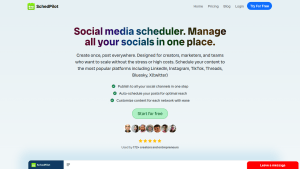
- AI-Generated Content: Draft ideas and posts effortlessly with the help of smart AI tools.
- One Dashboard for All Platforms: Schedule across multiple channels in a single place.
- Smart Timing Suggestions: Maximize your engagement with data-driven post timing.
- Faster Engagement: Use the Chrome extension to respond to comments up to 5x faster.
- Lifetime Access Available: Get in early and secure long-term access at a great value.
FAQs:
Q: Which platforms does SchedPilot support? A: Twitter, LinkedIn, Instagram, TikTok, BlueSky, and YouTube.
Q: Can I link multiple accounts? A: Yes, and you can even link several accounts per platform (depending on your plan).
Q: What kind of content can I post? A: Text, images, and videos are all supported.
Q: Does SchedPilot use AI to help me schedule? A: Absolutely — it assists with content ideas, drafting, and scheduling.
Q: Do I need to share my social media passwords? A: Nope! Your login credentials stay private.
Q: What kind of support is available? A: You’ll find FAQs, plus a dedicated support team ready to help.
It takes just a few clicks for OpusClip to create viral shorts from your video. Automatic AI-powered copywriting and editing keep your audience engaged by hooking them with your content.
Add your YouTube video link, and OpusClip will create short videos to share on social media based on your original video.
- OpusClip uses proprietary technology, ClipGenius™, to automatically extract the most powerful segments from your video and compile them into a highlights reel.
No longer a game of chance, the Virality Score™ analyzes hundreds of factors to predict whether your video will go viral: It gives you actionable advice on how to make it happen. - With the AI Co-Pilot, you can clip specific time frames or keyword-based portions. That way, your podcast has all the elements that work together to succeed.
- OpusClip keeps the speaker at the center of your frame with Active Speaker Detection, eliminating awkward cuts and static frames.
- By isolating the most valuable keywords from your video captions, watch time increases. AI calculates which words viewers focus on most and enhances them with suitable emojis.
- Use this tool for repurposing Video Podcasts, Educational Videos, Commentary Videos, Product Reviews, and Motivational Speeches, just to name a few.
- Supports English, German, Spanish, French, and Portuguese.
Opus Clip is a popular Klap ai and 2Short ai alternative (OpusClip’s advanced AI is better identifying engaging content segments and improving visual storytelling) for making TikTok videos and Instagram Reels fast with the power of artificial intelligence editing.
Frequently Asked Questions

What are OpusClip’s main features?
- ClipAnything Beta: Imagine telling your video exactly what moments you want to highlight, and it just happens. That’s ClipAnything. You use natural language prompts, and the AI clips any moment from any video. It’s like having a conversation with your footage.
- Auto Reframe: No more wrestling with aspect ratios. The AI automatically adjusts your clips, keeping speakers and action in focus whether you’re going square, vertical, or widescreen.
- AI Curation: This feature sifts through your content to find the most compelling hooks and highlights. It then stitches them together into a cohesive, attention-grabbing short that’s primed for virality.
- Animated Captions: Let’s face it, captions make videos more engaging. OpusClip adds them automatically with over 97% accuracy, and you get to choose from various styles to match your vibe.
- AI B-roll (Lab version): Need to spice up your video? The AI can seamlessly add relevant B-roll footage, either from royalty-free stock or AI-generated visuals, to enhance your storytelling.
- Brand Templates: Consistency is key in branding. You have the option to personalize fonts, colors, logos, and more, so that your clips perfectly match your brand identity.
- Editing Tools: An intuitive editor with the ability to change just about anything, offering text-based and timeline-based editing options.
How does OpusClip work?
OpusClip leverages AI and big data to understand not just your video but also what’s trending across social media. It’ll scan your content, pick out the golden nuggets, and turn them into a short, catchy clip. Think of it as having a personal editor that’s supposed to keep pace with all the latest happenings on social media and makes sure that your content isn’t good, but rather relevant.
What kinds of videos can you upload?
With the ClipAnything feature, almost anything goes. Podcasts, interviews, vlogs, sports events, TV shows, or even videos with minimal dialogue—OpusClip can handle them all. It understands visual cues, audio elements, and even the sentiment to find the best moments.
Which languages are supported?
- English
- German
- Spanish
- French
- Portuguese
- Italian
- Dutch
- Russian
- Polish
- Indonesian
- Ukrainian
- Swedish
- Turkish
- Norwegian
- Croatian
- Romanian
- Slovak
- Greek
- Danish
- Finnish
What customization options are available?
- Brand Templates: Tailor your clips to match your brand’s look and feel.
- Animated Captions: Edit text, choose styles, and make those words pop.
- AI B-roll: Add that extra visual flair with relevant footage.
- Editing Tools: Fine-tune your clips until they’re just right.
What does it cost?
Free Plan: 60 minutes of video processing time per month. That’s enough to dip your toes and see if it works for you.
Pro Plan: New users can test the waters with a 7-day free trial, which gives you 90 minutes of processing time-about 30 downloadable clips. After that, subscription options open if you need more firepower.
For detailed pricing, you’d need to check out their website or reach out to them directly.
Is there a free trial?
Once signed up, you get a 7-day free trial for the Pro Plan. That should be a good enough no-strings-attached opportunity to put OpusClip to the test.
What about integrations?
- Export Options: You can export your projects in software like Adobe Premiere Pro if you want that next-level edit.
- Social Media Integration: Schedule and auto-post your clips directly to YouTube, TikTok, Instagram, Facebook, LinkedIn, and X (formerly Twitter).
Is it compatible with my current workflow?
Absolutely. OpusClip is designed to be flexible.
- Team Workspace: Create with your team members and keep them all on the same page.
- Export and Import: Seamlessly port your projects across various platforms and tools.
Quickads simplifies ad creation, making it possible to design professional-looking ads in seconds.
Quickads is ideal for businesses of all sizes, from startups to marketing agencies.
Features:
- Create ads in any format for all of your campaigns.
- You can quickly generate ads that appeal to your target demographic using its ad generator for various campaigns.
- Launch your products in style and leave a lasting impression on your audience using virtual product photography.
- Enables you to customize ad layouts that will fit your company
- Quickly create variations of your message and engage your audience.
- It ensures that your ads are error-free and do not contain outdated text, saving you time on manual editing.
At the crossroads of AI and user-friendly convenience, Merlin is a powerful all-in-one AI assistant that works as a Chrome extension and across devices. It gives you access to top models like GPT-4, Claude 3, Gemini, Mistral, and Llama 3, all in one place. You can use it to write, summarize, code, generate images, do research, and handle social media replies without jumping between tabs. It fits right into your workflow inside Gmail, YouTube, Google Search, and LinkedIn, so everything just flows.
Merlin is your helpful digital assistant condensing lengthy blogs or composing that crucial email response.
- Create captivating social media content – Get posts and replies from AI on Twitter and LinkedIn. Let Merlin do the talking, and watch what happens.
- Summarize long videos or wordy blogs into bite-sized chunks – Merlin can summarize YouTube videos and blogs in seconds, without lengthy prompts. Get the gist of any clip without watching the entire video
- On-Demand Assistant: With a simple Cmd+M (or Ctrl+M for Windows users), you can command Merlin’s attention at any time. Adaptability and quick response make it a reliable digital buddy.
- The ChatGPT Guru: Get ChatGPT’s help with Google queries without logging in. Your answers are right there on the Google response page, so you don’t have to click around. Merlin integrates ChatGPT with Google searches.
- Email Expert: Write your prompt or use Merlin’s templates, and you’ve got an effective email response or fresh email, crafted with AI proficiency, at your disposal.
- The Social Media Maestro: Want an AI writer for Twitter and LinkedIn engagement? Put a dose of AI wizardry into your social media posts with Merlin’s prompts.
Frequently Asked Questions
What are the main features of Merlin AI?
Merlin AI integrates advanced AI models directly into your browser, offering features such as:
- AI Chat on Any Website: Interact with over 20 AI models like GPT-4 and Claude-3 wherever you browse.
- Content Summarization: Quickly summarize YouTube videos, articles, blogs, PDFs, and PowerPoint presentations.
- Enhanced Search Results: Receive AI-generated responses alongside your search engine queries.
- Productivity Tools: Write and edit emails in Gmail, interpret code snippets, and generate AI images.
- Social Media Assistance: Create posts and replies on LinkedIn and Twitter, and turn YouTube videos into tweets.
How does Merlin work?
Merlin AI is both a Chrome extension and a web app that enables AI functionality in every website you access. Once added, it opens with a simple keyboard shortcut: `Ctrl + M` for Windows users and `Cmd + M` for Mac users. This opens up an interface in which one may interact with models, get summaries, and other functionality crafted exactly for the site you’re currently on.
What are the benefits of using Merlin AI?
Merlin AI streamlines your online tasks by integrating AI functionalities into your daily browsing. Benefits include:
- Efficiency: Generate content, summaries, and responses without switching apps or platforms.
- Versatility: Access a range of AI models suitable for different tasks and industries.
- User-Friendly Interface: Simple activation and intuitive design make it accessible to all users.
- Cost Savings: Utilize multiple AI tools under one account, reducing the need for separate subscriptions.
Is Merlin AI suitable for beginners?
Merlin AI is intended for any and all levels of experience. It boasts a very intuitive user interface that is perfect for beginners to get up and going but offers advanced features where professionals can use it in more advanced projects.
What industries can benefit most from using Merlin AI?
A variety of industries can leverage Merlin AI, including:
- Entrepreneurs: For business modeling and analyzing legal documents.
- Researchers and Educators: For generating papers, literature reviews, and educational materials.
- Marketers and Copywriters: For creating content outlines, marketing copies, and social media posts.
- Developers and Analysts: For coding assistance, debugging, and data analysis.
- Customer Support: For crafting responses and summarizing customer queries.
How much does it cost? Are there any subscription plans or discounts available?
Merlin AI offers a free plan with 102 daily queries. Paid plans start at $19 per month when billed annually, providing higher usage limits and additional features. Team plans are also available for groups of five or more users.
How secure is it? What measures are in place to protect my data?
Merlin AI follows the security protocols at par with the industry standards-compliance to SOC 2, GDPR, ISO standards. Your data is safe in that respect.
Does Merlin AI support multiple languages or internationalization?
Absolutely. Merlin AI supports translation into over 25 languages, making it a versatile tool for users around the globe.
What are the limitations or known issues of the tool?
While Merlin AI offers extensive features, free users are limited to 102 queries per day. Advanced models like GPT-4 consume more queries per use. Also, as with any AI tool, responses are based on the data available up to the model’s last update and may not reflect the most recent information.
How can I get started with Merlin AI? Are there tutorials or onboarding assistance available?
To begin, install the Merlin AI extension from the Chrome Web Store. After installation, you can activate it using Ctrl + M or Cmd + M. The extension includes an onboarding guide, and additional resources are available on the Merlin AI website to help you navigate its features.
Are there any integrations?
Yes, Merlin AI currently integrates with platforms such as Gmail, LinkedIn, Twitter, and YouTube. Multiple search engines are also supported, including Google, Bing, and DuckDuckGo, providing AI functionalities specific to each platform.
How does Merlin compare to other similar tools on the market?
Merlin AI stands out by consolidating multiple AI models and tools into one accessible platform. Unlike some tools that require separate accounts for different AI models, Merlin AI provides access to top models like GPT-4, Claude, and others under a single account, enhancing convenience and efficiency.
Dropmagic is a web-based ecommerce tool that automates the process of building branded, conversion-optimized Shopify stores using AI. It pulls product data from sources like AliExpress and generates product pages, design sections, and multilingual content in minutes.
This isn’t another “drag and drop” store builder with bloated templates. Dropmagic is designed for people who want to test product ideas fast, reduce decision fatigue, and skip the usual setup grind. If you’ve ever wasted time editing theme settings, copy-pasting AliExpress descriptions, or fiddling with fonts and CTAs, this tool handles that for you — with opinions baked in.
The product was built by a team with firsthand experience scaling ecommerce tools to 6-, 7-, and even 9-figure revenues. That shows in the details: high-converting copy based on real brand data, mobile-first design defaults, and practical utility over design fluff.
You won’t find storytelling frameworks or content tone sliders here. This is about getting stores live and functional, not expressive.
For solo founders, indie hackers, and ecommerce operators trying to test dozens of SKUs or niche angles, it solves two big problems: speed and consistency.
Applications and Core Features
- AI Ecommerce Copywriter
Generates product descriptions, headlines, and angles based on proven brand copy. More direct than ChatGPT and avoids generic marketing phrases. - 50+ Conversion-Optimized Sections
Pre-designed ecommerce blocks — like sticky CTAs, value props, and hero sections — built to convert. No need to code or design from scratch. - Mobile Optimization by Default
Stores are automatically responsive and load fast on mobile — no settings to tweak or test manually. - Branding Generator
Automatically creates a brand identity (store name, colors, fonts, icons) tailored to the product you’re selling. - Multilingual Product Copy
Generates high-quality product pages in multiple languages with native-level fluency, preserving your brand tone. - Optimized Side Cart
Includes a built-in, friction-reducing side cart designed to increase average order value without third-party apps. - Product Import from AliExpress
Scrapes product data from AliExpress, Amazon, Alibaba, or Shopify and generates a store based on the product page. - 1-Click Shopify Export
Once built, you can export the store directly to your connected Shopify account.
Bullet Point Features
- Scrape and import products from AliExpress, Amazon, Alibaba, or Shopify
- Generate full product pages with optimized AI copy
- Auto-generate store branding (logos, fonts, colors, and icons)
- 50+ pre-designed, high-conversion ecommerce sections
- Mobile-first design with fast loading speeds and no extra setup
- Multilingual copy generation for 10+ languages with native tone
- Built-in side cart designed to increase average order value
- 1-click export of store to your connected Shopify account
- No coding or design skills needed
- Built by a team with $5M+ in ecommerce revenue and 5,000+ stores launched
Parliant
Parliant.AI uses AI to conduct customer surveys through conversations. Customers respond naturally via text or voice.
The core function is gathering qualitative data. Instead of multiple-choice, the AI asks open-ended questions and follows up based on the answers. This aims to get you deeper insights into customer opinions. You tell the AI what you want to learn, and it builds the conversation flow. It also analyzes the responses, categorizes them, and identifies key themes.
Setting up a basic survey is quick. It skips the usual form-building hassle. The AI interaction is more like a chat than an interrogation. The analysis provides a valuable overview, highlighting recurring topics in the feedback.
This solution is designed for small business owners and entrepreneurs who want to understand their customers better but don’t have the time or resources to manually sift through large amounts of qualitative data. If you’re tired of shallow survey data that lacks depth and meaningful insights, this approach offers a richer alternative.
- AI-powered conversational surveys
- Open-ended questions via text or voice
- Automated follow-up questions
- Automatic categorization of responses
- Theme identification and insight extraction
- Simple setup without form design
- Basic analytics in the free plan
X-Design is a web-based tool that helps small e-commerce businesses and resellers make their product photos look more polished—without the cost of a studio shoot.
You upload a photo of a product (clothing, skincare, accessories, etc.), describe the scene you want, and the platform builds a professional-looking background or shows the item on a model. That’s the core of it.
No fluff, no fancy pitch. It’s Photoshop on rails, with AI doing the heavy lifting.
Who it’s for
Small online stores selling through Shopify, Etsy, or Amazon
Indie hackers with physical products
Dropshippers and resellers
Content creators who don’t want to learn Photoshop
Anyone tired of removing image backgrounds manually
What it does
Removes backgrounds from product images automatically
Generates new backgrounds using prompts or templates
Creates lifestyle or studio-style photos instantly
Applies clothing to virtual models (like a try-on effect)
Generates promotional images (“Instant Ads”) from prompts
Enhances video resolution (up to 4K 30FPS)
Key AI Features
GPT-Image-1 integration: Accepts text prompts to create new backgrounds or lifestyle scenes
Virtual Try-On: Drop in a shirt or dress image and it renders on a model—no mannequin, no photographer
Scene Creator: Say “bottle on a marble bathroom shelf with plants” and you’ll get it
Instant Ads: Generate polished product photos with a model holding the item based on your prompt
Video Enhancer: Takes low-res videos and bumps them up to 4K, though this feature feels tacked-on
Our AI background generator is an easy-to-use online design tool. After you upload your product image, it’ll remove the original background and create many custom ones.It’ll blend your product with the new backgrounds, giving it a range of cool visual effects.
20% discount code: S20
Highlights of AI background generator
Studio-quality product images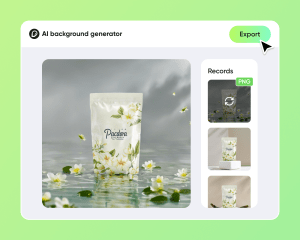
After the upload, the background generator will analyze your product and recommend the best background and style for your product image. Pacdora’s unique 3D rendering will create a perfect background. It will match the product’s display angle, light type, and shadow. Your products will look as real as a professional studio shoot.
Endless backgrounds
Trying different display backgrounds can be costly. Our background generator creates endless, personalized backgrounds and features a vast library of popular styles. Upload an image to discover more display options and quickly catch your customers’ eyes.
Easy & convenient workflow
Our AI background generator is an easy-to-use online tool. there’s no need to spend time describing or tweaking to get the perfect background. Our exclusive AI technology finds the best scene for your product in seconds. Just upload your image, choose the background that suits your product’s style. Designing has never been easier!
Marky creates and schedule social media posts for your business or project. This AI automation is a massive time-saver and helps keep your social channels active, even when you’re not able to devote time to them. Marky analyzes your business and generates initial post ideas, including text and visuals. This is effectively taking the role of the social media manager’s brainstorming and drafting process.
You get a consistent flow of content. You spend less time creating from scratch and more time refining and engaging, ensuring your social media stays active with less manual effort.
Give Marky your website URL or business details. The system processes this information to understand your brand. It then drafts posts with text and images, including carousels and single image posts. It uses stock photos or your own uploaded images.
The process is quick. Get content ideas in a matter of minutes. Review these drafts, approve what you like, and schedule them across platforms like TikTok, X, Facebook, Instagram, LinkedIn, and others.
Marky generates content, not just schedules it.
Here’s what you get:
* Drafted Posts: Text and visuals based on your business profile.
* Multi-Platform Posting: Publish to several networks from one spot.
* Content Scheduling: Plan your posts.
* Editing Tools: Modify text, images, and designs using templates.
* Team Options: Higher-tier plans support multiple users.